About Band And How To Set It Up
INTRODUCTION
The ʻŌlelo Online Virtual Classroom uses a free social media app called “Band” to serve as a centralized hub for disseminating class materials, as well as a place for students to communicate with each other between weekly classes. We have found it to be an excellent companion to the Zoom-based classes.
Each course is given a private group Band at the start of the Session. The Band then serves as the repository for a wide range of resources including videos, notes, documents, quizzes, homework assignments, and conversations within the group during the eight-week Session of classes.
When the Session concludes, the class Band is archived but is still accessible to students for at least twelve months.
Primary Advantages
- more reliable than email
- convenient and accessible
- configurable notifications about updates
- helps keep students informed and engaged
- students can use Band with their preferred devices
- social-media style familiar and user-friendly interface
- allows for students to practice reading and writing in Hawaiian
- collaborative learning and peer support outside of normal class times
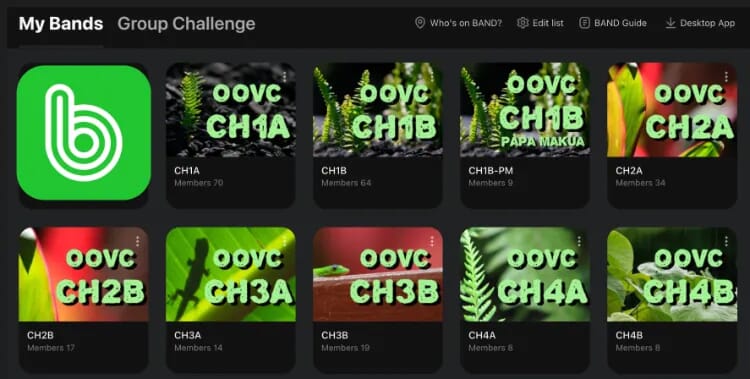
An example set of Band icons in the Band Dashboard.
GET STARTED WITH BAND
The best way we find to use Band is via their website using a desktop or laptop computer. There are also apps available for Android and iOS (iPhones) if you prefer. If you are using a tablet such as an iPad we recommend using a web-browser on the tablet rather than the native Band app at this time.
Create Your Band Account
There are two ways you can get started with a Band account:
- Click the Band invitation link sent to you by email from the ʻŌlelo Online Virtual Classroom when you registered for class; or
- Go directly to the Band website, create your account, and then go find the email mentioned in #1 and click the invitation link.
Either way you do it, you will need to follow the steps outlined below to create your Band account. Read this ahead of time so you know what to expect.
Steps To Create An Account
- Decide if you want to use your email address or phone number as primary login.
- Enter either your email address or phone number.
- Create a password (see suggestion below).
- Choose a “display name” — best to use your real first name at least.
- Enter a date of birth to prove you are older than 13. Note: It doesn’t have to be your real birth date if you don’t want to use that.
- Finish the signup process.
A Note About Passwords
Band passwords are unfortunately limited to only 16 characters, so I recommend you pick a good Hawaiian word or two (without ʻokina or kahakō) and then put them with a two to four-digit number and you’ll have a great unique password. And to be safe, don’t use a password that you use on another service. You can separate the parts of the password with a character like a period or hypen if you like. Here’s an example: onaona-puaa.2024
Verify Your Band Account
Following this, you will need to verify your primary login method by entering a verification code that Band sends you when you submit the Sign Up Form. You need to get this done within 60 minutes or it will time-out.
And you’re done!
Current Students: Please find your new Band invitation link in your latest registration email. There is a new Band created for each course every eight-week Session.
See you on Band!
Go To Top / Rev. 2025-10-08